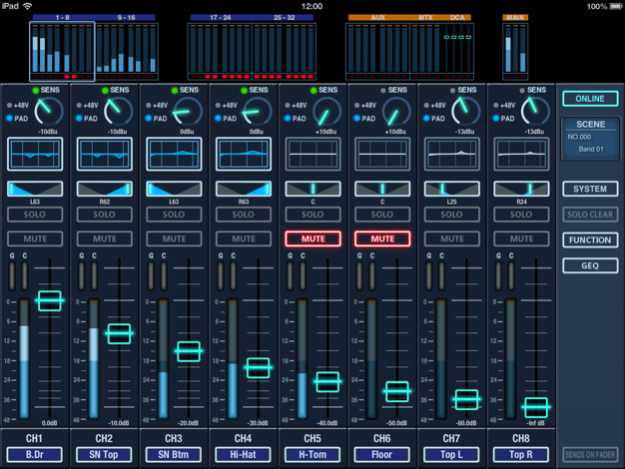M-300 Remote 1.0.3
Continue to app
Free Version
Publisher Description
M-300 Remote is an application for remotely controlling the Roland M-300 V-Mixer live mixing console.
●This applications makes it possible to adjust mixing parameters from a variety of listening points on stage or around the room, away from the M-300 positioned at a fixed location.
●Combined with the easy operation afforded by the iPad's large screen and Multi-Touch interface, this application makes it easy to remotely view and adjust settings.
●
It is also equally useful as a sub-display and controller when placed beside the M-300 V-Mixer.
Controllable parameters:
[Channel]
- Preamp Gain
- Pan
- Solo
- Mute
- Fader
- Sends on Fader
- 4-Band Parametric EQ and HPF
- EQ Copy/Paste/Undo
[Bus]
- Pan
- Solo
- Mute
- Fader
- 8-Band Parametric EQ
- EQ Copy/Paste/Undo
[Other]
- 31 Band Graphic EQ
- GEQ Copy/Paste/Undo
- Solo Clear
- Scene Recall/Store/Clear
Viewable-only parameters:
[Channel]
- Phantom Power Status
- Pad Status
- Gain Reduction on Gate
- Gain Reduction on Compressor
- Name and Color
- Meter
[Bus]
- Gain Reduction on Gate
- Gain Reduction on Compressor
- Name and Color
- Meter
[Other]
- Scene Lock/Filter/Fade Status
- Meter Overview
Important notes:
*Use with the most recent firmware version of the M-300.
*A wireless USB adapter (Roland WNA1100-RL) is required.
*A Wi-Fi router (wireless LAN router, etc.) is recommended but if not available, connection can be made directly to the wireless USB adapter in ad-hoc mode.
*Because the wireless USB adapter occupies the M-300's USB port, functions that use a USB flash key (such as recording, playback, and backing up settings) are not possible while the wireless USB adapter is connected.
*A single iPad can be connected at one time. This application cannot be used concurrently with the M-300 RCS PC/Mac remote application software.
Dec 14, 2016
Version 1.0.3
This app has been updated by Apple to display the Apple Watch app icon.
1.0.3
- iOS 10 compatible.
About M-300 Remote
M-300 Remote is a free app for iOS published in the Audio File Players list of apps, part of Audio & Multimedia.
The company that develops M-300 Remote is Roland Corporation. The latest version released by its developer is 1.0.3.
To install M-300 Remote on your iOS device, just click the green Continue To App button above to start the installation process. The app is listed on our website since 2016-12-14 and was downloaded 34 times. We have already checked if the download link is safe, however for your own protection we recommend that you scan the downloaded app with your antivirus. Your antivirus may detect the M-300 Remote as malware if the download link is broken.
How to install M-300 Remote on your iOS device:
- Click on the Continue To App button on our website. This will redirect you to the App Store.
- Once the M-300 Remote is shown in the iTunes listing of your iOS device, you can start its download and installation. Tap on the GET button to the right of the app to start downloading it.
- If you are not logged-in the iOS appstore app, you'll be prompted for your your Apple ID and/or password.
- After M-300 Remote is downloaded, you'll see an INSTALL button to the right. Tap on it to start the actual installation of the iOS app.
- Once installation is finished you can tap on the OPEN button to start it. Its icon will also be added to your device home screen.